Got a great online product promotion or service to attract new customers? Before you publish, test your SEO strategy and optimize website content with Yoast SEO.
This easy-to-use plugin measures multiple aspects of blog text to ensure optimal SEO and readability. What’s even better is the optimization runs in real time, so blog authors can receive feedback throughout the writing process. Here are a few ways we use Yoast SEO features to analyze and optimize website content.
First, Write Great Content
Before focusing on SEO, it’s important to choose relevant topics and write awesome, creative content. The great news is that Yoast helps analyze your writing quality to ensure blog text is well structured and readable. The plugin looks at qualities such as sentence and paragraph length, subheadings, active vs. passive voice, transition words, and more. If you are writing readable text based on these characteristics, Yoast will indicate your good standing with a green bullet.
Maximize the Visibility of Your Content
Once you’ve used this feature a few times, writing clear, readable content will feel more like an organic process. Now you’re ready to maximize your post’s visibility. Yoast Partner Marieke van de Rakt explains how to use the Yoast SEO plugin features in eight easy steps:
Step 1: Add Text to WordPress Backend
You can choose to write directly in the WordPress backend or copy from another text editor, such as MS Word or Apple Pages. If you are copying from another text editor, be sure to copy as plain text without layout codes to avoid layout problems in WordPress.
Step 2: Check Yoast Readability Score
Check the Yoast readability analysis tab to see how you did with the above listed qualities. Green bullets indicate you’re doing a great job. Orange and red bullets indicate areas in need of improvement. By clicking on the eye icon, the plugin will highlight sentences that encountered problems.
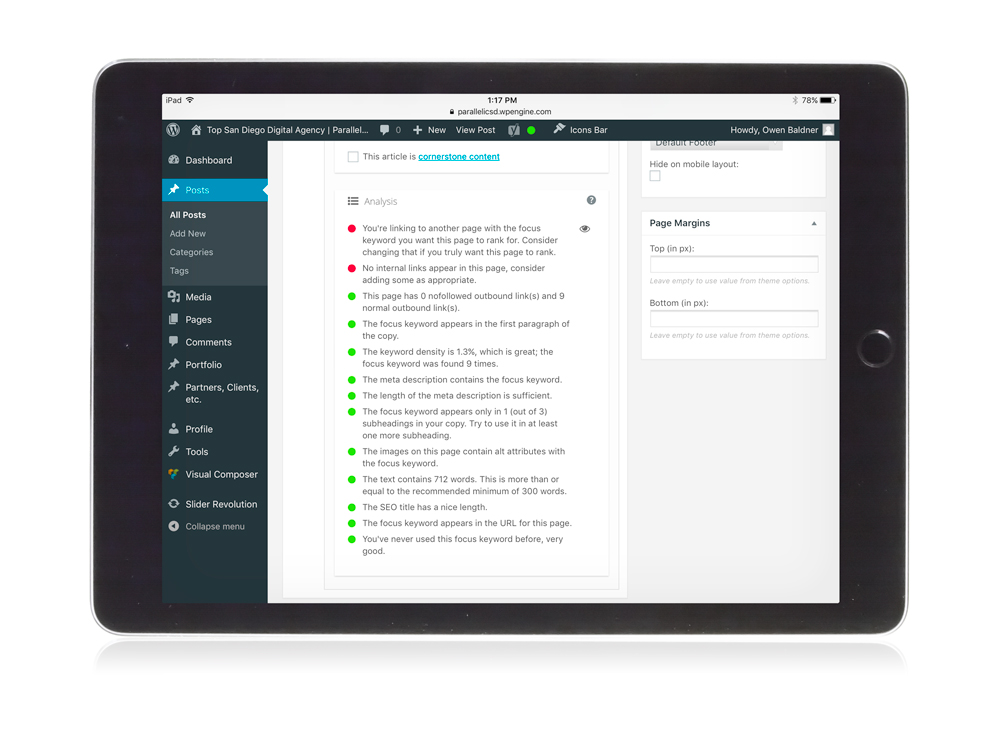 Step 3: Make Content Adjustments
Step 3: Make Content Adjustments
Some of the readability issues are easy fixes. You may need to shorten sentences or paragraphs, change language to a more active voice, or add subheadings and transition words as guideposts for online readers with shorter attention spans.
Step 4: Add Your Focus Keyword
Now that you’ve refined your blog’s readability, it’s time to start the Yoast SEO analysis. Click the SEO tab and enter your blog’s focus keyword in the Yoast SEO Metabox. This is the keyword you’ve researched in advance and is the main focus of the post; it’s the term you’d like to see rank highly in search engine results pages. Yoast SEO Premium allows users to optimize a post with multiple keywords to increase rankings in several areas of focus.
Step 5: Compose Your Meta Description
Your meta description should clearly describe what your post is about, including the exact phrase of your focus keyword. The meta description is what searchers will preview in Google under your URL when they enter your focus keyword. Keep your meta description brief so the few preview lines in search engine results will attract click throughs.
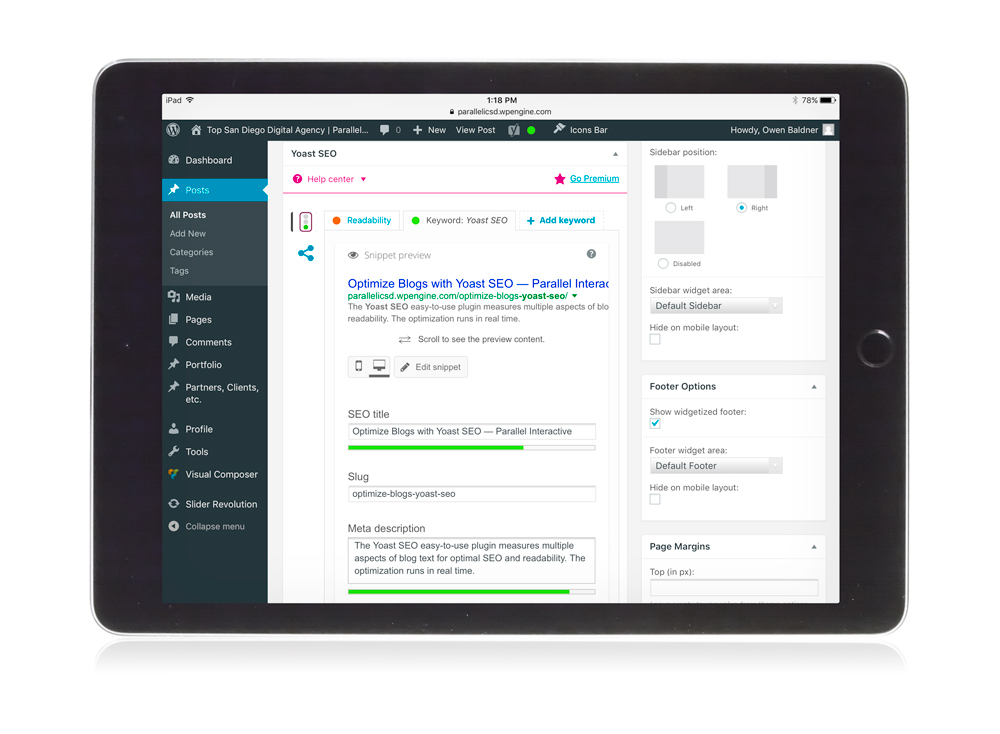 Step 6: Review Yoast SEO Bullets
Step 6: Review Yoast SEO Bullets
If you see mostly green lights, you’re good to go. Too many orange and red bullets mean you’ve still got some work to do. You don’t have to get all green bullets. Most important is that the overall analysis bullet in the upper right is green and your content and SEO scores are “Good.”
Step 7: Make SEO Adjustments
Yoast SEO analysis highlights areas that most need improvement to optimize website content. Consider places where you can add your focus keyword, especially in the headline, subheadings, and first paragraph of the blog. You should also mention the keyword throughout the text. In general, 1 to 2 percent of the blog text should contain your focus keywords.
Step 8: Complete Social Data
The Yoast SEO meta box includes a section for social data. This short summary of what’s contained in the post can be the same as your meta description, or you can opt to make it a little longer.
Following these steps can greatly improve your overall online writing skills and improve your ability to optimize website content that brings the right customers to your door. For more practical guidelines check out SEO Copywriting: The Ultimate Guide.








